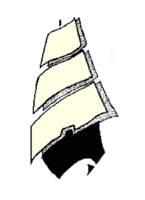Update your Profile Details
How To enter the Exhibition
Please ensure you have read the following pages
Conditions of EntryDefinitions
SECTIONS
- Open Colour
- Creative
- Open Monochrome
- Nature
UPLOADING IMAGES
- Select Section you wish to enter in “Image Upload”
- Enter Title/s and Image/s
- Press Submit
- Repeat for each section you are entering
Note: a Confirmation email will be sent once images have been manually confirmed.
ENTRY FEE
Once you have completed uploading all your images you need to pay entry fee.
- Select “Payment” from Menu row above
- Select the number of Sections entering (Entry fee is on the number of sections entered not on number of images entered)
- 1 Section: $4
- 2 Sections: $7
- 3 Sections: $10
- 4 Sections: $13
ADD, CHANGE OR DELETE IMAGES
ADDING EXTRA IMAGES (Maximum of 4 images per section)
- Click on “Login” shown in menu row above
- Move mouse over “Image Upload” in menu row above
- Select Section you wish to enter
- Click on “ADD, CHANGE or DELETE”
- Enter Title/s and Image/s
- Press Submit
- Repeat for each section you wish to update
CHANGING or DELETING AN IMAGE/S
- Click on “Login” shown in menu row above
- Move mouse over “Image Upload” in menu row above
- Select Section you wish to change an image
- Click on “ADD, CHANGE or DELETE” found at bottom of page
- Select Delete on images you wish to Remove
- Click on “YES, GO AHEAD” to confirm
- Enter Title/s and Image/s
- Press Submit
- Repeat for each section you wish to update